In the world of digital marketing, there is no doubt that content is key. While most of us will spend time perfecting copy and keywords to improve our website’s SEO ranking, or social media search results, we should be paying equal attention to our imagery – and here’s why…

1. 90% of information transmitted to the brain is visual and visuals are processed 60,000 times faster in the brain than text.
2. Using images in your social media posts improves engagement. On Twitter engagement on posts including images is 35% higher than those without. Whereas Facebook users will see 53% more likes on posts with an image which in turn are 84% more likely to receive a link click.
3. Images help your audience remember your message. We remember 10% of what we hear once 72 hours have passed. If we’ve seen a supporting image, this increases to 65%.
4. Images help with your organisations visual identity which is just as important as your brand voice.
5. Images have a strong emotional factor which can bring out emotion in an audience and encourage them to act.
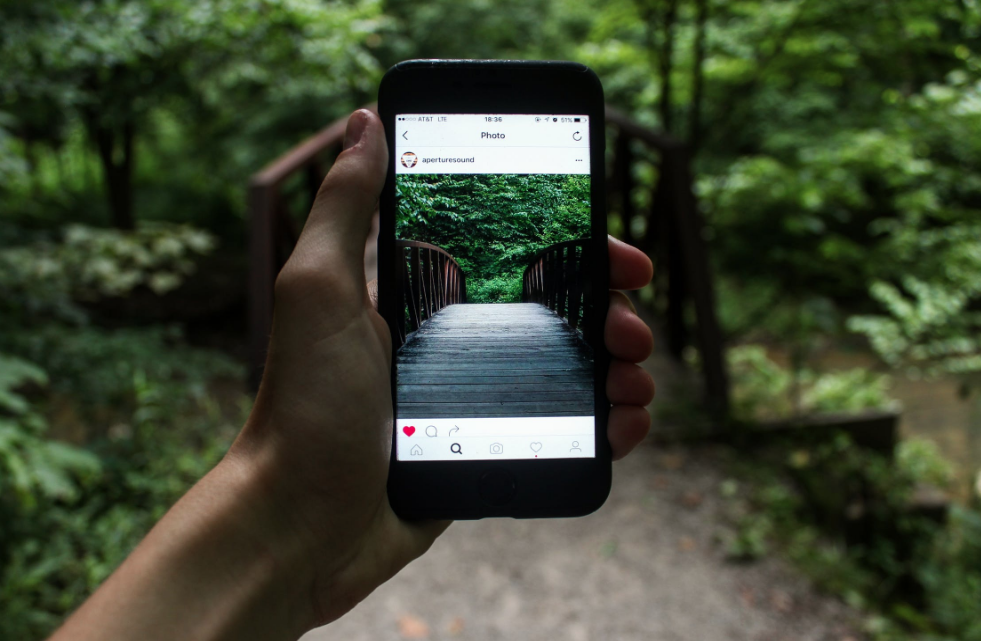
For more information email [email protected] or call us on 01600 891525 to book your place now.
At LimeGreen, we specialise in providing bespoke marketing solutions for businesses across a range of industries. While our complete social media management packages are popular with many clients, we also understand that this isn’t always right for every business.
Depending on the service or product you’re offering, certain times of the year are going to be busier for you than others. So, if it’s some short-term support that you’re looking for, we’re here to help!
Here are just two organisations who have benefited from some seasonal support with their social media.
The National White Water Centre
The National White Water Centre on the River Tryweryn in Snowdonia National Park is the UK’s original white water rafting venue.

While they had already established themselves on social media and developed loyal followers, the team sometimes struggled to keep on top of their channels during popular paddling times, when the centre was at its busiest.
We supported the team by managing their social media accounts during these busy summer months.
By using Hootsuite Teams, we were able to schedule social media content whilst allowing the team to share of the moment posts. A shared digital content library was created where imagery, videos and marketing materials could easily be accessed by both parties.
We produced well-balanced content for all social media channels including videos, imagery, testimonials, facts and figures, real time information, industry articles and promotions in order to attract new visitor and keep existing centre users engaged.
Hashtag research established which terms were popular with our audience, enabling us to strategically target them by activity or interest. A centre specific hashtag was created to encourage followers to start their own conversations on social media – #WhiteWaterWales.
In order to support the team going forward, we produced a social media content calendar template to help them plan and schedule content while the centre is quieter over the Winter months.
Hart’s Traditional Turkeys
Hart’s Traditional Turkeys raise a limited number of premium free-range turkeys with love and care in the beautiful traditional way on their Gloucestershire farm.

Hart’s wanted to take part in the NFU ‘#BuyMyTurkey’ campaign which aims to share messages of why buying local is important this Christmas.
Farmers are encouraged to post pictures of themselves, their farm and their turkeys on social media, telling us why they’re proud, and why local is best, while using the hashtag #BuyMyTurkey.
We started with some basic housekeeping of Hart’s Twitter account to ensure that their brand identity was clearly recognisable and in line with what customers would see on their website and Facebook page.
We set up Hootsuite and gave the team a crash course in how to use it to schedule content in order to make the most of their social media channels during the busy festive season.
If you think your business would benefit from some social media support this festive season we’d love to hear from you! You can email [email protected] or pick up the phone and call us on 01600 891525.
What is a # Hashtag?
A hashtag is a word or phrase without spaces with a hash mark (#) in front of it. It is used to identify a keyword or topic of interest in a social media post.
For example, ‘#HowToUseHashtags’ is a hashtag!
When used properly, hashtags make it easier for users to find related content. Including them in your social media posts will help increase the visibility of your messages.
What’s the Difference Between ‘#’ and ‘@’?
Now you know what a hashtag is, it’s important that you know how to use it. So, let’s start by clearing up some simple symbol confusion.
When you’re starting out on social media, ‘# – hashtag’ and ‘@ – at’ are easily confused but they have different functions and it’s important to be aware of these if you want to make the most of your social media posts.
The good news is that these functions are the same across most social media platforms and so you’ll only have two rules to remember
-
- If a word has the symbol ‘#’ in front of it, it’s a hashtag.
- If a word has the symbol ‘@’ in front of it, it’s a specific social media account.
So, if we were to write the following message,
“Did you know that @LimeGreenMarketing can help businesses with their #SocialMedia?”
‘@LimeGreenMarketing’ directly mentions the business’ social media account and ‘#SocialMedia’ is the keyword or topic of interest, or hashtag.
Using Hashtags on Different Social Media Platforms
While the function of a hashtag is essentially the same on each social media platform, it is worth noting that there are subtle differences in the most effective ways to use them. We’ve put together some pointers for the three most popular social media channels below.
Given that Twitter is where the it all began, it’s no surprise that this social media platform has enabled the humble hashtag to be more versatile than most.
Like other social media channels, hashtags are used on Twitter to find relevant content and conversations to get involved in. By having a public profile, your tweets that include hashtags will appear in search results for that term. This means users who aren’t already following you can find your account through a common interest or topic via the hashtag.
But how many hashtags should you include? In general tweets with one hashtag receive the most engagement whereas using three or more on this platform have been proven to lower engagement.
If you’re unsure which hashtags you should be using, take a look at the “Trends” sidebar of your Twitter feed. This creates a list of hashtags you might be interested in based on your tweets.
You can filter the results when you search for a hashtag on Twitter. The “Top” option displays the most relevant and popular posts, including those from users you don’t follow, “All” shows you every tweet that uses the specific hashtag in real time, and “People you follow” will only display results from users you are following. Good to know!
Instagram is a visual social media platform. Using hashtags on Instagram allows photos with the same hashtag to be collated into one stream. This makes discovering content and finding new users with similar interests easy to follow.
While Instagram limits users to 30 hashtags per post (which seems like plenty!), there is no universally agreed correct number of hashtags to use on this platform. Our advice? Keep your hashtags relevant and don’t forget to include some plain text with your photo too.
If you want to include a hashtag in your Instagram post, type the ‘#’ symbol and Instagram will give you suggestions based on popularity.
Rather than asking how to use hashtags on Facebook, it’s worth asking if you should be using them at all. As the last of the three major social media platforms to follow suit with the hashtag feature, Facebook’s functionality is a little more limited. While clicking on Facebook hashtags will take you to a list of posts containing the same hashtag, the results are not limited to people you know.
It is now possible to filter hashtag search results on this platform. However, data has shown that using hashtags on Facebook posts does not help boost engagement like it does on other social media platforms.
If you’re determined to use hashtags on this platform, we recommend you do so sparingly – one per post will be just fine.
Creating Your Own Hashtags
As well as tapping into hashtag trends, it’s easy to create your own. While you could conduct your own hashtag research to get you started, we simply suggest following these simple rules:
-
- Try to keep your hashtags to no more than three words. This makes them easier to remember and more likely for others to remember.
-
- Use a capitol letter for the start of each word in your hashtag sentence. While hashtags are not case sensitive, it will make them easier to read and will avoid any embarrassment. Do you remember #susanalbumparty, or rather #SusanAlbumParty? Did you see it? Exactly, take our advice!
-
- Alliteration often works well in hashtags e.g. #ThrowbackThursday or #FridayFeeling.
-
- Hashtags can be brand specific or campaign specific. Brand specific hashtags can be included in any post. Campaign specific hashtags will be used for one off promotions.
5 Hashtag Facts
Now that you know how to handle your hashtags, we thought we’d include some facts and figures for you to impress your friends with.
- It’s thought that the symbol we know today as a hashtag has evolved from the 14th century abbreviation for pound weight – libra pondo or lb. A horizontal slash was added to denote the letters were connected and over time messy writing resulted in the hashtag.
- Hashtags were born on Twitter.
- In 2007 former Google employee, Chris Messina was the first person who tweeted using a hashtag.
- The word “hashtag” was added to the Oxford dictionary in 2010 and the Scrabble dictionary in 2014.
- Almost 75% of people on social media use hashtags – whether they are all using them correctly is a different story altogether!
If you’re still unsure about how to make the most of hashtags on social media get in touch with our team. We offer social media support and training tailored to you and your needs. Call us on 01600 891525 or email [email protected].
The new year is the perfect time to make resolutions and what better new year’s resolution to make than a vow to improve your social media? We’re on hand with some helpful hints to help make you social media savvy in 2021. So, let’s get started…
Creating a Social Media Schedule
A social media schedule can sound like a lot of work but in fact, this will save you time. By setting aside a small amount of time each week – or month depending on how far ahead you’d like to look – you can find some focus and hatch a plan so that you know exactly what you’re going to post and when.
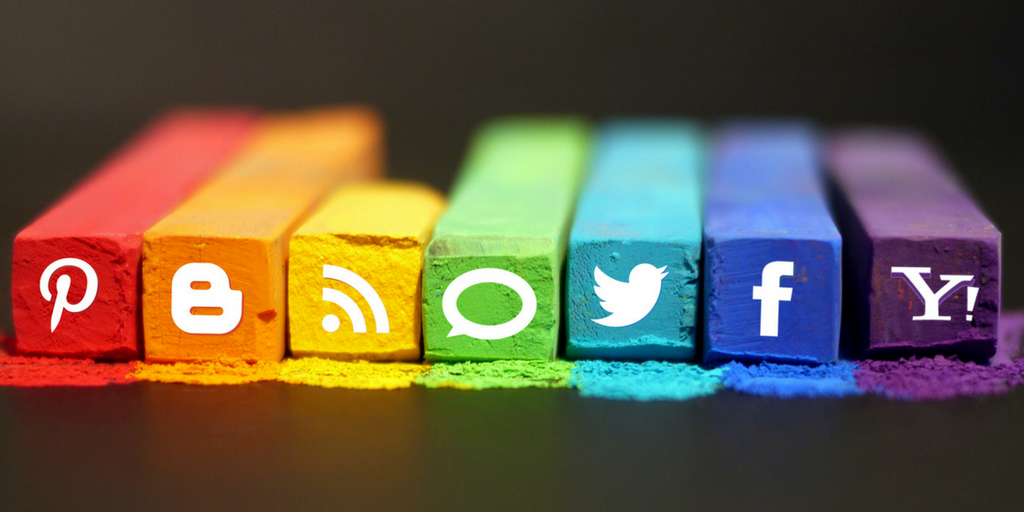
What Content Should I Post?
Images – Images are nice to look at. Images catch peoples eye. Facebook posts with images receive 120% more engagement than those with plain text. This is equally true with Twitter. Including an image on a tweet increases retweets by 150%.
Infographics – Infographics are the most socially shared form of content. They communicate data quickly and simply with minimal effort on the audience’s part. Share your stats.
Newsworthy Content – People want new information all the time. Current, up-to-date news stories, that are relevant to your organisation are worth sharing. Be a source of useful information as well as being your brand.
Quotes – Be it humorous, inspiring, motivational or thought provoking, quotes are quick to read and are a good way of getting an easy like or share.
Behind the Scenes Photos – Give your followers something extra, something that they wouldn’t see on your website or read on your blog. These types of images help tell the story of your brand and humanise what you do.
Reviews – If your business is doing well, shout about it! Word of mouth is a powerful tool. So is a social share.
Recurring Posts – Give your audience a reason to come back. A regular feature like a blog post or fun fact posted at the same time each week can work well.
Products and Promotions – Think of social media as your digital shop window. Sell yourself.
Where Can I Find Good Content?
Blog Posts – If you already have a blog make sure you share your posts on social media, but don’t stop there. Do you read other blogs? If they’re relevant to you and your business or you have something to say about them, go ahead and share.
Your Website – Don’t forget to encourage people to visit your website by regularly sharing links. This is where people will find the most detailed information about who you are and what you do.
The News – Try to get into the habit of keeping your eyes peeled for stories that would interest your followers. If you can’t share them right at that moment, save them for later or set a reminder. You could start to build up a bank of content quite quickly.
YouTube – Video is booming, and with 300 hours of it uploaded to YouTube every minute, you’re bound to find something to share.
Canva – Not a Photoshop whiz? Canva is an online tool which allows you to create simple social media sized images, with lots of free content and the option to upload your own too.
Pinterest – Pinterest is a platform based on organised content. Someone else has already done all the hard work for you. Just type in your key words and let the search feature do the rest.
So, there you have it, what are you waiting for?
If you’re interested in talking to our team about your own social media marketing requirements we’d love to hear from you. Email [email protected] for more information or give us a call on 01600 891525.

