social media
Why are there so many social media platforms? How do you know which is the right one for your business? Should you pay to boost your content?
Social media can seem mysterious to the business person who wants to use it for promoting their business. But much of what they do can be demystified with the three A’s, attention, audience and assessment.
Social media networks, like the news networks before them, are focussed on attention. Specifically, getting long bouts of attention from users. We hear a lot about how social media is ruining attention spans with short blips of content, but users can spend hours a week, if not a day, scrolling through the endless stream of content.
With your business posts you are looking to interrupt this stream with something that grabs the attention. This doesn’t have to be something outlandish or shocking, it can simply be something that stands out for your audience.
Depending on the social media network the audience may be seeing things about their friends and family circle, the celebrities they follow, their interests. Then there’s your post, what can you do to make yourself seem different to these other posts? How can you annex some attention?
A core part of attention is interest, when you’re establishing your social media presence you want to do so where your interested audience is.
This can vary by industry and social media platform so it always requires some research before you start but a key indicator is to do some competitor analysis. Where are businesses like yours set up on social media? What does their follower audience look like?
This will give you an idea of what is working but it also gives you a basis from which to ask, does this audience exist somewhere else where my competitor doesn’t have a presence? Can you be first to contact an audience via a different channel? This certainly gives you an opportunity to find new customers and clients.
Once you’ve thought about how to grab attention and who to aim it at, you should engage in continual assessment of your posts.
Look at what gets engagement and what doesn’t. When you pay to boost posts, how do the results compare with your expectations? Were the results bad, or your expectations high?
You will never stop assessing your posts, measuring them, understanding what performs and what doesn’t.
The idea that there is some concrete formula that will see you right for social posts, that will bring business flooding in every time, is a fallacy. The networks themselves change modelling and algorithms on a frequent enough basis that any formula would be short term, but what they cannot change is what an audience is looking for on social media.
Define your audience, talk to them in a way that differs from the rest of the content they’re encountering and keep assessing what you do to ensure you maximise your potential, that you explore new ideas and give your audience a reason and opportunities to connect, engage and do business with you.
If you’d like a hand solving the mystery of social media marketing, then get in touch and we’ll work it out together.
How can a smaller company hope to compete in their industry when they are at such a big disadvantage when it comes to marketing?
Larger companies have big budgets and a greater number of staff dedicated to all aspects of the marketing process: From advertising, to customer service, and even production. For smaller companies, they don’t have the same luxuries – budgets are vastly smaller and usually a lot of the work must be done by a handful of people, or even fewer! In order to grab the public’s attention – and hold onto it – smaller businesses must be more creative in their approach and offer a unique selling point in the hope that they can beat the big guys at their game.
So, what can you do?
SOCIAL MEDIA
Social media can be a great platform for exposure whatever size you may be; it is relatively inexpensive and can reach a vast number of potential customers quickly. With different platforms to choose from, you can use them all for different purposes.
LinkedIn has 756 million members, is specifically a business and professional network and is uniquely suited for B2B lead generation. It enables you to easily target, connect and engage with your target audience. If your business offers a solution to your customer’s needs, LinkedIn is the best environment for attracting their attention.
Twitter is brilliant for interacting with other people and can be used for customer service; this is a method that has already been adopted by many companies.
Instagram specialises in photographs – this can be ideal for showing off the visual aspects of your business: different products; the views from your B&B or glamping pod. Social media can also allow other forms of interaction – invite them to post photos of themselves with your product; have a hashtag and offer a reward. You could even run competitions.
VIDEO
Not everyone wants to read an article about a product; maybe the individual does not get the same feeling or experience from written words that they require to make a purchase.
Millions of videos are viewed daily on the internet, and this can be a great avenue to expose your products and business.
Consider uploading a video of your product, like a demonstration or being used by a model, to your website or a social channel like YouTube. Or you could make a virtual tour of your restaurant, holiday let, office or workshop. The visual effect of your product could be more enticing to your potential customers, and you can help increase trust by being part of the video yourself.
Allowing your customer to see the face of the business can bring about a more personal touch, and a lasting impression – you could even go viral!
CHANGE WITH THE SEASONS
Consider taking a seasonal approach.
Throughout the year, there are various holidays and events, that you could use to inspire you. Food and drink-based companies can capitalise on holiday days like Valentine’s Day – bakeries offering sweet treats; restaurants selling special offers for couples. Change menus to suit the summer weather; BBQ offers; sell cocktails or mocktails.
Adapt your products to seasonal change: Sell hot drinks and baked goods in the winter; cooling drinks and ice cream in the summer; anything with pumpkin spice in the autumn! Run vibrant swimwear campaigns during the summer holidays or winter campaigns that position hats and scarves as great gifts. A Christmas Countdown, with Black Friday incentives – whatever your business, seasonal promotions can boost your creativity and your sales.
Just because you don’t have a big budget, doesn’t mean you can’t be creative with what you have. Work out what matters most to your customers and support them in that, and never underestimate the power of the personal touch.
If you’re interested in talking to our team about how we could help you induce some creativity into your marketing we’d love to hear from you. Contact us here or give us a call on 01600 891525.
If you haven’t used GIF’s in your communication before now, then there’s no doubt that you’ve seen them around. GIF’s have grown in popularity so much that you can even search for GIF’s quickly with a shortcut on many smartphone keyboards and on most social media platforms.
What exactly is a GIF? A Graphics Interchange Format is, in official terms, a bitmap image format for files that supports both animated and static images. In layman’s terms, it is, in essence, a digital flip book of images going around in a loop.
The popularity of the GIF is quite ironic, because GIFs were actually invented before the internet itself! The first GIF was created in 1987 by Steve Wilhite.
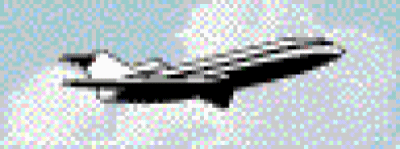
Twitter introduced GIF search back in 2016 in a bid to keep moving forward with culture. David Macintosh, CEO and co-founder of Riffsy, a GIF library platform, expressed his feelings towards the move; “So much can be expressed with GIFs, and the key is to find just the right one in the moment that quickly and efficiently expresses your emotions.”
Now, Riffsy has been re-branded as Tenor, and Google bought the popular GIF platform so that users can even search for them in Google Images. Our digital culture has GIFs ingrained in it as part of the language, and the marketing industry is jumping on the bandwagon more and more.
Why? Unsurprisingly, marketeers aren’t just using GIFs because they’re fun (but that is a bonus), GIFs make for much higher engagement rates and allow brands to express a lot in just one image.
Here’s just a few reasons that GIFs work so well for marketing:
They’re Easy to Consume

With our attention spans getting shorter and shorter, conveying a message that’s easy to consume is more important than ever. You can convey a message to users without them even having to stop scrolling with a GIF.
The internet likes GIFs
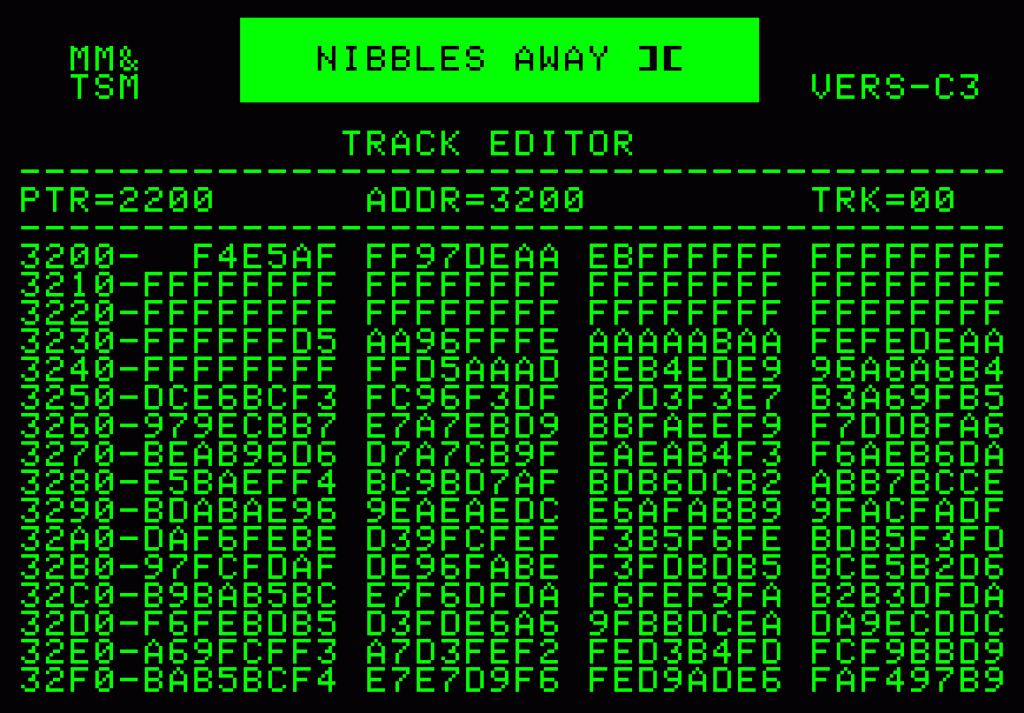
The file size of a GIF is significantly smaller than that of a video, so upload time is much quicker than it would be for a video. The internet reads it as an image, whilst we get the benefits of a video.
They’re cheap and easy
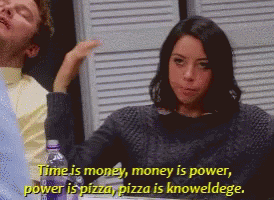
The design and creation of GIFs is miles easier than video. It takes less time and less money, the two most crucial elements of a marketing strategy.
GIFs Add Personality to your Brand

People are much less receptive to traditional methods of marketing than they used to be, and they crave creativity and personality. GIFs are a great way to feed this need and can encourage more sharing and engagement.
We could go on with the list of benefits of GIFs, but we’ll just leave you with this:

If you’d like some help with your marketing strategy and the integration of modern trends, then please contact us and we’ll see how we can help.
Are you posting your brand content on social media, and sometimes getting a great response, whilst other times radio silence?
If you’re just posting when you remember, although it’s a good start, you might not be reaching all the people that you could be. There has been lots of research showing that posting at certain times, on certain days, can increase the likelihood of people seeing and engaging with your content.
What’s more, you don’t just have to think about the times that your posting. Different times are more suited to different social platforms. Posting at a certain time on Facebook may not be as productive if posted at the same time on Twitter.
Unfortunately, whilst there’s no exact magical time that will guarantee you likes, comments and 100% engagement there is research which suggests which times and days are best.
We’ve highlighted the best times for each social platform to help you reach the highest number of people.
Wednesday (12pm & 3pm) Thursday (1pm-3pm) have shown themselves to have the highest engagement. The lowest engagement rates are usually between 10pm & 5am (unsurprisingly). The highest levels really are during business hours, it seems there are a lot of people at the office desk scrolling through their feeds!
Good to know – Facebook’s newest algorithm means users see more posts from friends and family than business pages, so your marketing posts may not get as much reach as they once did. Engagement rates consistently peak during midday on weekdays, so Wednesday is a safe day to post.
Wednesday 12pm / 3pm / 5pm-6pm are peak moments that content is being shared, clicked on, and commented on (during people’s work breaks). As with Facebook, Wednesday seems to be a safe day to post your content, although it’s good to use Twitter for instant engagement and sharing of industry news.
Good to know – B2B content performs 16% better during business hours, whilst B2C content works 17% better over the weekends
Tuesday, Wednesday, and Thursday are all good days for posting. 7am-8am, 12pm and 5-6pm have shown themselves to be effective times to post.
Good to know –LinkedIn usage should be kept to sharing industry insights and sharing company news – try not to sell directly through LinkedIn, although cleverly sharing project case studies is a way of taking people directly to your website, just make sure it’s relevant and topical.
The best time to post on Instagram is Wednesday at 3pm, however Thursday is a good day throughout. It’d be safe to post on Instagram during the working hours on Tuesday-Thursday.
Good to know – Instagram has over 1 billion users, coming third behind only Facebook and YouTube, and 60% of millennial’s say they’re more likely to buy from a brand that they actively follow on Instagram.
Now’s the time to think about ‘time’
In short, scheduling your social media activity for certain times is a good way to increase your engagement and brand awareness. Ideally you need to factor this into your social media strategy. Plan ahead, schedule strategically and follow it through.
If you need any help developing a strategy and working out which social media platforms will work for your brand message and business objectives, then get in touch and we’ll work it out together.
The world of marketing has changed dramatically over the last 20 years. With the advances of digital technology, gone are the days of the simple mail shot and the cold caller. With an effective online strategy, we can now reach our audiences 24/7 through the screens of the portable devices that they hold in their hands.

With such an opportunity can you really afford not to make the most of it? Surely you know your business best? So, why outsource your digital marketing to an agency?
One – An Objective Opinion
While it’s great to be at the heart of your business – no one knows your product/service better than you – sometimes it’s great to have a new set of eyes and some fresh thinking from someone who is one step back from it. Your marketing manager is in a position to be able to be objective about what you do well and what you need to do better and has the best industry knowledge to advise you from a neutral stance.
Two – Marketing Trends
Just like fashion and food, digital marketing is not exempt from trends. In 2017 we saw a huge surge in video content and so far, 2018 has seen the rise of influencer marketing and automation. So, ask yourself this? Do you have the time to keep up to date with the latest digital marketing trends as well as running your business? We think the answer is ‘probably not’. Find yourselves someone who has their finger on the pulse when it comes to the what’s hot and what’s not of marketing.
Three – Your Time is Precious
Running a business is no easy feat. Perhaps you’re just starting out as a one-man-band and juggling spinning plates? You might have a team around you but they too will take time to manage. Why not give yourself one less thing to worry about and put your digital marketing in the hands of a professional with industry knowledge who will get you the best results.

We work with organisations of all sizes and we understand that not every business has the budget for an all-singing, all-dancing, digital marketing campaign. That’s why we’ve also put together three ways for you to save time if you’re running things in house.
One – Utilise Seasonal Support
If you’re in an industry that experiences busier and quieter periods, paying someone else to take charge of your marketing all year round, while you’re sat twiddling your thumbs for half of it might just seem a little silly. This is where seasonal support comes in. Often setting up social media and branding your channels can be a time-consuming process too. So, let someone else save you time and get you going, or have them take the reins for the months that you’re flat out. This will be much more efficient and in the long run more cost effective for your business.
Two – Plan Ahead
We understand that making time each and every day to post to all your social media channels can be a little daunting. Especially if you’ve not quite got to grips with all the different platforms. Be smart and spend a morning a month scheduling your social media content for the month. Tools like Hootsuite are here to help you and allow you to post to multiple social networks from one platform. A content calendar will help you plan ahead and steer your digital marketing in the right direction.
Three – Be Clever with Your Content
Organise your content library and categorise images and information. This might seem time consuming but get into the habit of doing this as you go and it will be easy to find content quickly. Dropbox works particularly well if you need to share this as folders across a team. Don’t forget that resources like Canva can also help you design and edit your own branded content to use time and time again.
If you’re interested in talking to our team about your own digital marketing requirements we’d love to hear from you. We offer monthly management packages as well as bespoke one-to-one support. Email info@limegreenmarketing.co.uk for more information or give us a call on 01600 891525.
In the world of digital marketing, there is no doubt that content is key. While most of us will spend time perfecting copy and keywords to improve our website’s SEO ranking, or social media search results, we should be paying equal attention to our imagery – and here’s why…

1. 90% of information transmitted to the brain is visual and visuals are processed 60,000 times faster in the brain than text.
2. Using images in your social media posts improves engagement. On Twitter engagement on posts including images is 35% higher than those without. Whereas Facebook users will see 53% more likes on posts with an image which in turn are 84% more likely to receive a link click.
3. Images help your audience remember your message. We remember 10% of what we hear once 72 hours have passed. If we’ve seen a supporting image, this increases to 65%.
4. Images help with your organisations visual identity which is just as important as your brand voice.
5. Images have a strong emotional factor which can bring out emotion in an audience and encourage them to act.
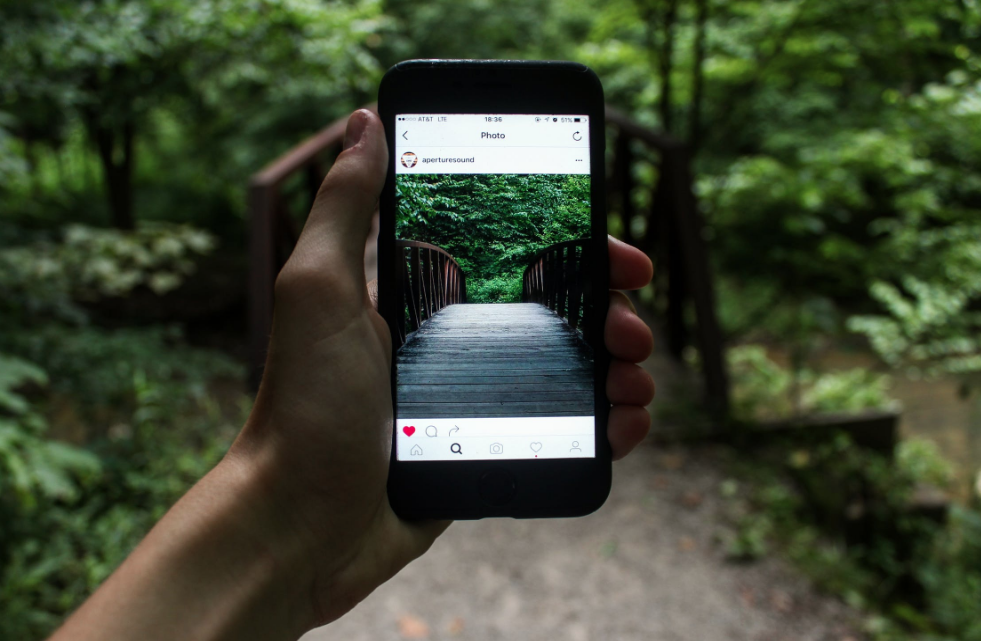
For more information email info@limegreenmarketing.co.uk or call us on 01600 891525 to book your place now.
Instagram Workshop
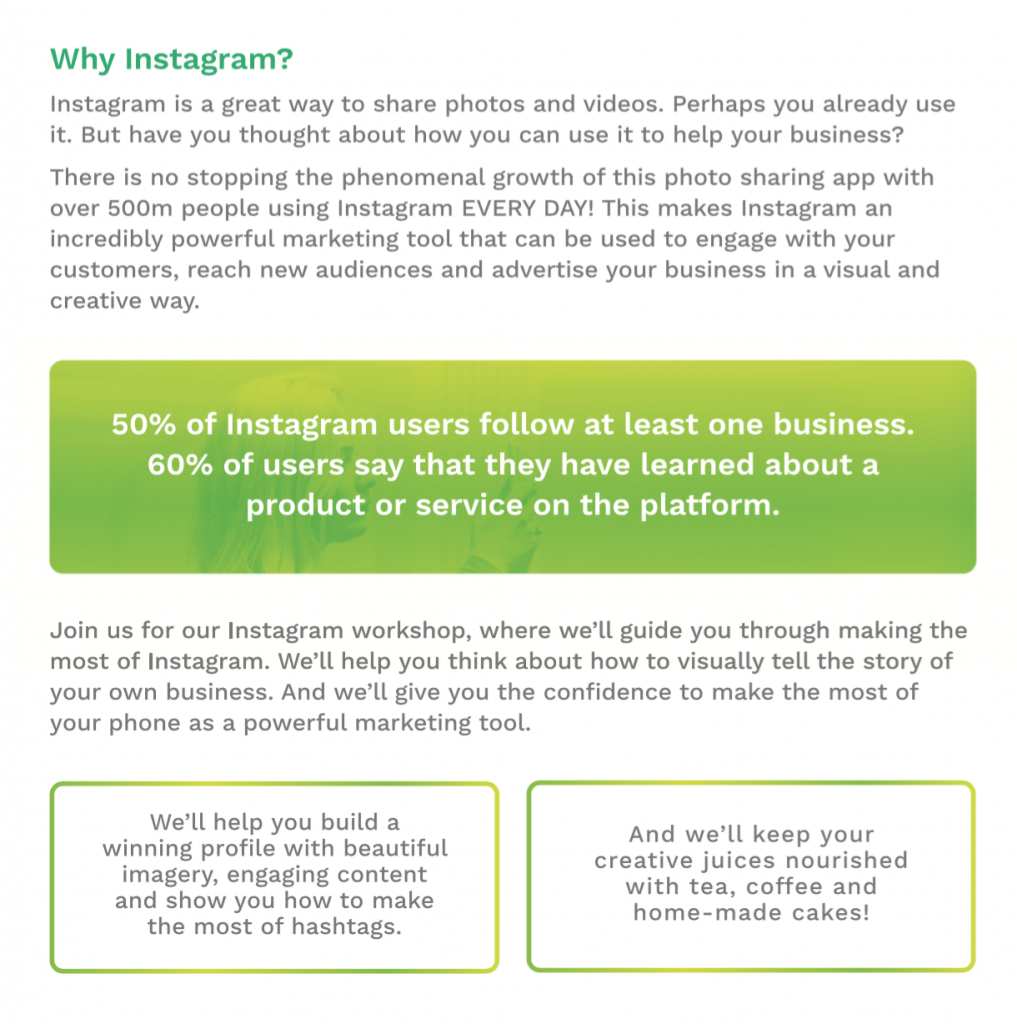
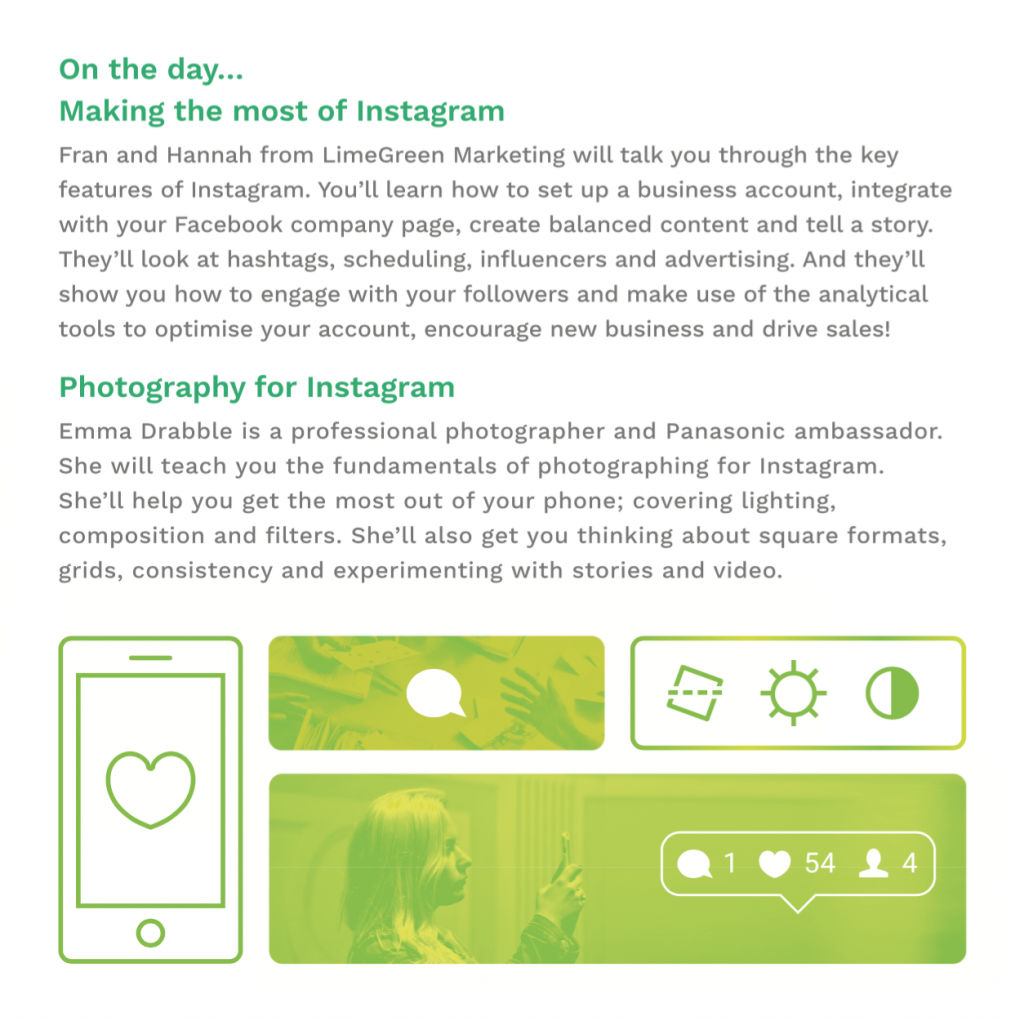

At LimeGreen, we specialise in providing bespoke marketing solutions for businesses across a range of industries. While our complete social media management packages are popular with many clients, we also understand that this isn’t always right for every business.
Depending on the service or product you’re offering, certain times of the year are going to be busier for you than others. So, if it’s some short-term support that you’re looking for, we’re here to help!
Here are just two organisations who have benefited from some seasonal support with their social media.
The National White Water Centre
The National White Water Centre on the River Tryweryn in Snowdonia National Park is the UK’s original white water rafting venue.

While they had already established themselves on social media and developed loyal followers, the team sometimes struggled to keep on top of their channels during popular paddling times, when the centre was at its busiest.
We supported the team by managing their social media accounts during these busy summer months.
By using Hootsuite Teams, we were able to schedule social media content whilst allowing the team to share of the moment posts. A shared digital content library was created where imagery, videos and marketing materials could easily be accessed by both parties.
We produced well-balanced content for all social media channels including videos, imagery, testimonials, facts and figures, real time information, industry articles and promotions in order to attract new visitor and keep existing centre users engaged.
Hashtag research established which terms were popular with our audience, enabling us to strategically target them by activity or interest. A centre specific hashtag was created to encourage followers to start their own conversations on social media – #WhiteWaterWales.
In order to support the team going forward, we produced a social media content calendar template to help them plan and schedule content while the centre is quieter over the Winter months.
Hart’s Traditional Turkeys
Hart’s Traditional Turkeys raise a limited number of premium free-range turkeys with love and care in the beautiful traditional way on their Gloucestershire farm.

Hart’s wanted to take part in the NFU ‘#BuyMyTurkey’ campaign which aims to share messages of why buying local is important this Christmas.
Farmers are encouraged to post pictures of themselves, their farm and their turkeys on social media, telling us why they’re proud, and why local is best, while using the hashtag #BuyMyTurkey.
We started with some basic housekeeping of Hart’s Twitter account to ensure that their brand identity was clearly recognisable and in line with what customers would see on their website and Facebook page.
We set up Hootsuite and gave the team a crash course in how to use it to schedule content in order to make the most of their social media channels during the busy festive season.
If you think your business would benefit from some social media support this festive season we’d love to hear from you! You can email info@limegreenmarketing.co.uk or pick up the phone and call us on 01600 891525.
What is a # Hashtag?
A hashtag is a word or phrase without spaces with a hash mark (#) in front of it. It is used to identify a keyword or topic of interest in a social media post.
For example, ‘#HowToUseHashtags’ is a hashtag!
When used properly, hashtags make it easier for users to find related content. Including them in your social media posts will help increase the visibility of your messages.
What’s the Difference Between ‘#’ and ‘@’?
Now you know what a hashtag is, it’s important that you know how to use it. So, let’s start by clearing up some simple symbol confusion.
When you’re starting out on social media, ‘# – hashtag’ and ‘@ – at’ are easily confused but they have different functions and it’s important to be aware of these if you want to make the most of your social media posts.
The good news is that these functions are the same across most social media platforms and so you’ll only have two rules to remember
-
- If a word has the symbol ‘#’ in front of it, it’s a hashtag.
- If a word has the symbol ‘@’ in front of it, it’s a specific social media account.
So, if we were to write the following message,
“Did you know that @LimeGreenMarketing can help businesses with their #SocialMedia?”
‘@LimeGreenMarketing’ directly mentions the business’ social media account and ‘#SocialMedia’ is the keyword or topic of interest, or hashtag.
Using Hashtags on Different Social Media Platforms
While the function of a hashtag is essentially the same on each social media platform, it is worth noting that there are subtle differences in the most effective ways to use them. We’ve put together some pointers for the three most popular social media channels below.
Given that Twitter is where the it all began, it’s no surprise that this social media platform has enabled the humble hashtag to be more versatile than most.
Like other social media channels, hashtags are used on Twitter to find relevant content and conversations to get involved in. By having a public profile, your tweets that include hashtags will appear in search results for that term. This means users who aren’t already following you can find your account through a common interest or topic via the hashtag.
But how many hashtags should you include? In general tweets with one hashtag receive the most engagement whereas using three or more on this platform have been proven to lower engagement.
If you’re unsure which hashtags you should be using, take a look at the “Trends” sidebar of your Twitter feed. This creates a list of hashtags you might be interested in based on your tweets.
You can filter the results when you search for a hashtag on Twitter. The “Top” option displays the most relevant and popular posts, including those from users you don’t follow, “All” shows you every tweet that uses the specific hashtag in real time, and “People you follow” will only display results from users you are following. Good to know!
Instagram is a visual social media platform. Using hashtags on Instagram allows photos with the same hashtag to be collated into one stream. This makes discovering content and finding new users with similar interests easy to follow.
While Instagram limits users to 30 hashtags per post (which seems like plenty!), there is no universally agreed correct number of hashtags to use on this platform. Our advice? Keep your hashtags relevant and don’t forget to include some plain text with your photo too.
If you want to include a hashtag in your Instagram post, type the ‘#’ symbol and Instagram will give you suggestions based on popularity.
Rather than asking how to use hashtags on Facebook, it’s worth asking if you should be using them at all. As the last of the three major social media platforms to follow suit with the hashtag feature, Facebook’s functionality is a little more limited. While clicking on Facebook hashtags will take you to a list of posts containing the same hashtag, the results are not limited to people you know.
It is now possible to filter hashtag search results on this platform. However, data has shown that using hashtags on Facebook posts does not help boost engagement like it does on other social media platforms.
If you’re determined to use hashtags on this platform, we recommend you do so sparingly – one per post will be just fine.
Creating Your Own Hashtags
As well as tapping into hashtag trends, it’s easy to create your own. While you could conduct your own hashtag research to get you started, we simply suggest following these simple rules:
-
- Try to keep your hashtags to no more than three words. This makes them easier to remember and more likely for others to remember.
-
- Use a capitol letter for the start of each word in your hashtag sentence. While hashtags are not case sensitive, it will make them easier to read and will avoid any embarrassment. Do you remember #susanalbumparty, or rather #SusanAlbumParty? Did you see it? Exactly, take our advice!
-
- Alliteration often works well in hashtags e.g. #ThrowbackThursday or #FridayFeeling.
-
- Hashtags can be brand specific or campaign specific. Brand specific hashtags can be included in any post. Campaign specific hashtags will be used for one off promotions.
5 Hashtag Facts
Now that you know how to handle your hashtags, we thought we’d include some facts and figures for you to impress your friends with.
- It’s thought that the symbol we know today as a hashtag has evolved from the 14th century abbreviation for pound weight – libra pondo or lb. A horizontal slash was added to denote the letters were connected and over time messy writing resulted in the hashtag.
- Hashtags were born on Twitter.
- In 2007 former Google employee, Chris Messina was the first person who tweeted using a hashtag.
- The word “hashtag” was added to the Oxford dictionary in 2010 and the Scrabble dictionary in 2014.
- Almost 75% of people on social media use hashtags – whether they are all using them correctly is a different story altogether!
If you’re still unsure about how to make the most of hashtags on social media get in touch with our team. We offer social media support and training tailored to you and your needs. Call us on 01600 891525 or email info@limegreenmarketing.co.uk.
The prospect of a new website can seem both exciting and incredibly daunting at the same time. Every company will have different requirements and limitations according to the size of their organisation, resources available, budget, professional know-how and much more.
At LimeGreen, we understand that sometimes it’s useful to have a helping hand and a few pointers to help you make the first step in the right direction. That’s why we’ve put together these seven steps to take the worry out of your new website!
1. Why do you need a new website?
This might seem like a stupid question but it really is the first thing to consider. Is the new website a design-led decision in line with a company rebrand or are your requirements more practical? Often businesses can outgrow their original website but before dreaming up a new one, it’s important to ensure that this time it can grow with your business. This could save money in the future.
2. Choosing a domain and hosting
In order for any website to work, you’ll need a domain and hosting. Think of your website domain as the address for your website. This is what people will type into their web browser to reach it, e.g. www.limegreenmarketing.co.uk.
Hosting is where on the internet your website physically is or, the plot of land where it lives if you will! It’s important that you choose the right domain and hosting to suit your requirements. For more information, take a look at our article ‘What is Hosting?’.
3. Design
An all singing, all dancing website sounds like it could be pretty impressive. If you have a concept that you want to use that reflects your brands ethos digitally then go for it! Online branding should always be consistent with offline branding. However, your design should never compromise your product or service or your ability to communicate clearly what it does.
4. Functionality
Think about who uses your website and why? Are they looking for information? Are they looking to purchase a product or service? Is your website user-friendly? There is no point in having a website where people can’t find what they’re looking for.
Be sure to think long and hard about menus and site navigation. Equally a straightforward search feature and cataloguing or tag system for organising products could make life much easier for you and your customers. Remember, if someone can’t use your website, they’re more likely to go to a competitor.
5. SEO and Analytics
So, you’ve got your new website up and running with a domain, hosting and functional, on-brand design. That’s it right? Wrong! It’s important to make sure that your website is Search Engine Optimised. Doing this makes it easier for popular search engines to read your site and determine its content and where it should appear in individual search results. There are lots of handy plugins that you or your web developer can use to help with the process. We work with WordPress sites a lot and recommend Yoast (read more here).
In addition to SEO optimisation tools, updating your websites content regularly can help improve its rankings with popular search engines. Including a blog and regularly posting new articles is one way to do this. Including social media streams from Twitter and Facebook on your website can also help.
Equally it’s important not to neglect your analytics. These will tell you who is viewing your website, how long they are spending on your website and where this traffic is coming from. Valuable information that shouldn’t be wasted!
6. CMS and CTAs?!?
There’s a lot more to your website than meets the eye. You’ll need a functional program taking care of the backend – a Content Management System – CMS. This is what organises your content and makes sure everything is where it should be. Your website visitor can’t see it but, trust us, they’d soon know about it if it wasn’t doing its job!
Call to Actions – CTAs – also play an integral part in your website. These are prompts on pages strategically placed to encourage the website visitor to complete an action, e.g. call us, book online, get in touch, buy now. These are designed to entice the website user to behave in a way that will benefit your business. Don’t forget to consider them in your design.
7. Maintenance
It’s a great feeling once you’ve got your brand spanking new website up and running but what happens going forward? It’s likely that you’ll need to make changes to pages over time or update products, company information and events, and it’s important that you can do this quickly and easily so that your clients or customers have the most up to date and relevant information. While some larger organisations may have the luxury of a dedicated in-house web team to do this, smaller organisations may need to outsource this work. So, it’s worth factoring this into your budget.
If you’d like to speak to one of our team about your own website, you can get in touch by emailing info@limegreenmarketing.co.uk. Alternatively, pick up the phone and call us on 01600 891525 – we’d love to hear from you!
By definition, an Infographic is a visual representation of information or data, for example as a chart or diagram. Sounds exciting, right? Well perhaps not and you might wonder what we’re doing talking about them on our website.
What does an infographic have to do with marketing and how is it relevant to your organisation? Don’t be fooled. Infographics can be incredibly useful tools, providing a new way to share information and engage your audience.
Here are just some of the reasons we love infographics…
One – Infographics are a great way to display lots of information clearly in a small space.
Two – Infographics keep your audience engaged as they’re much more interesting to look at than a plain block of text. This one shows some facts and figures from the 2015 Rugby World Cup…
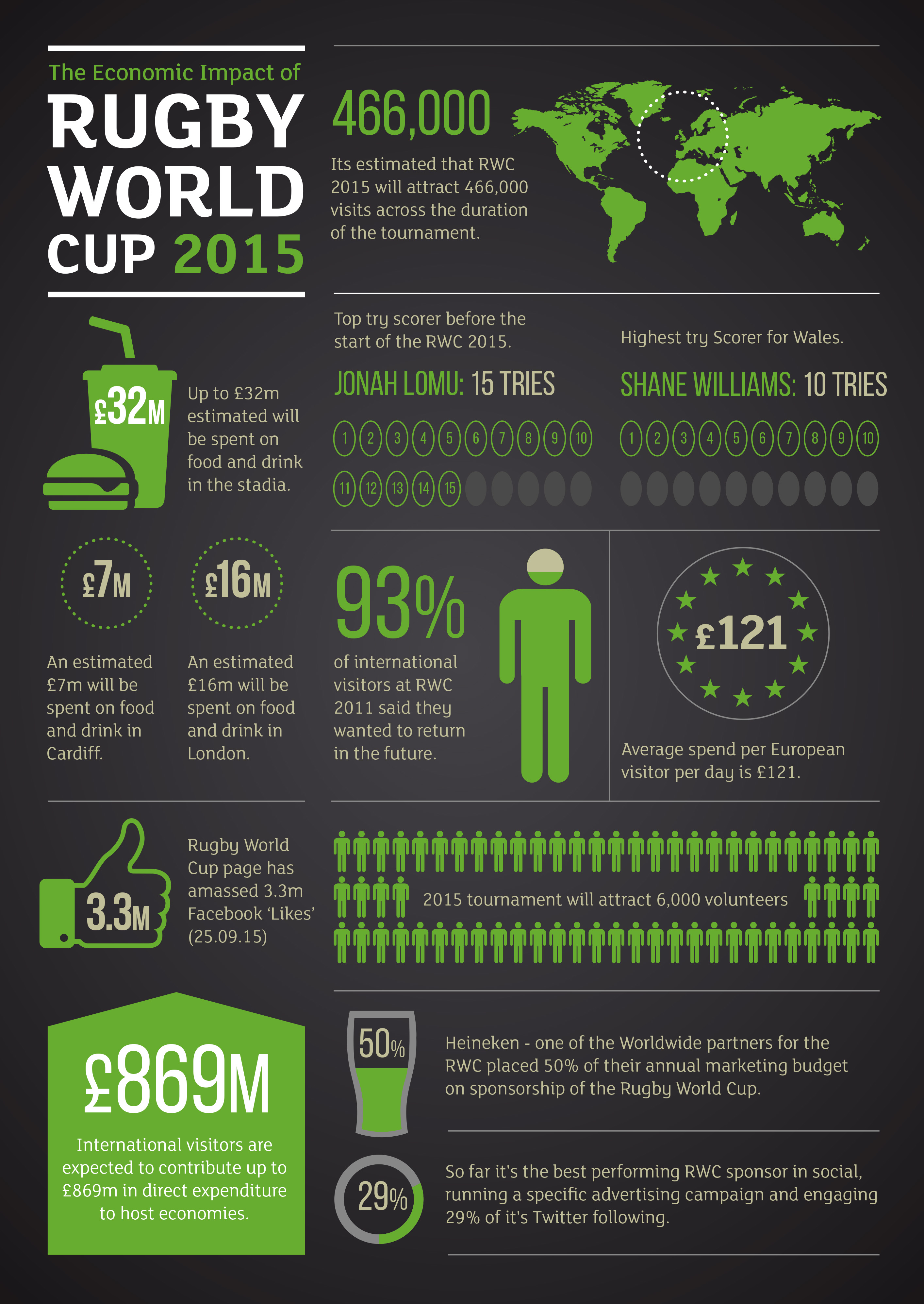
Three – Infographics are easier to produce than you think. Take a look at some of the useful tips and tools we’ve included at the bottom of this post.
Four – They’re easily updatable which means that you can keep your information current and infographics can be a great way of sprucing up your annual report.
Five – If you want to tell a story and/or show off your organisation’s achievements use an infographic. We love this one from Macmillan!
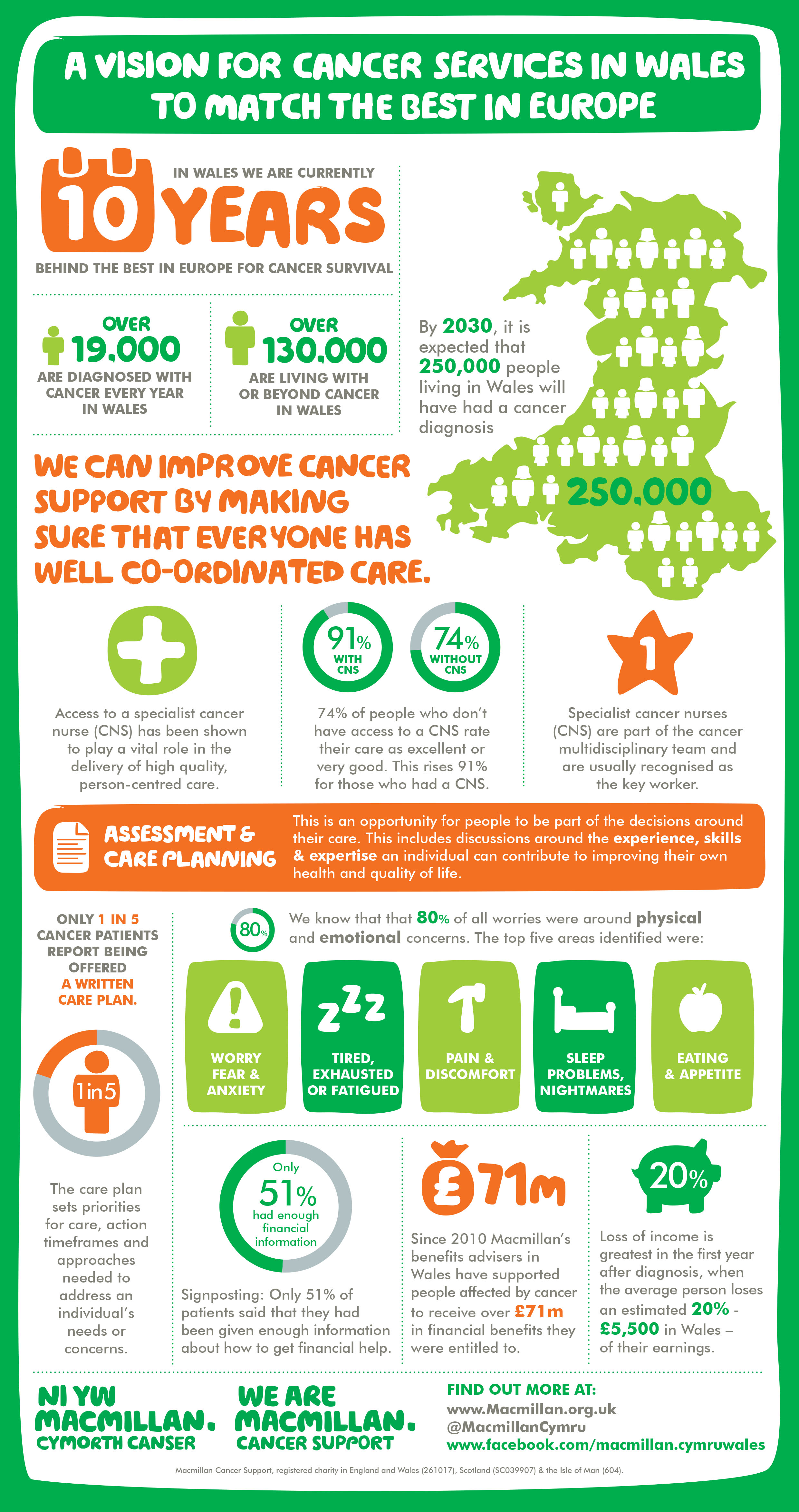
Six – A well branded infographic can explain who you are and what you do, raising brand awareness.
Seven – 90% of information transmitted to the brain is visual. They say that a picture paints a thousand words so imagine what you can achieve with a striking infographic.
Eight – It’s been proven that infographics get more shares on social media, increasing their potential to go viral.
Nine – Infographics can be exactly what you want them to be. Most templates are customisable and if you’re designing your own, well the possibilities are endless! Here’s one we put together for Monmouth Festival.
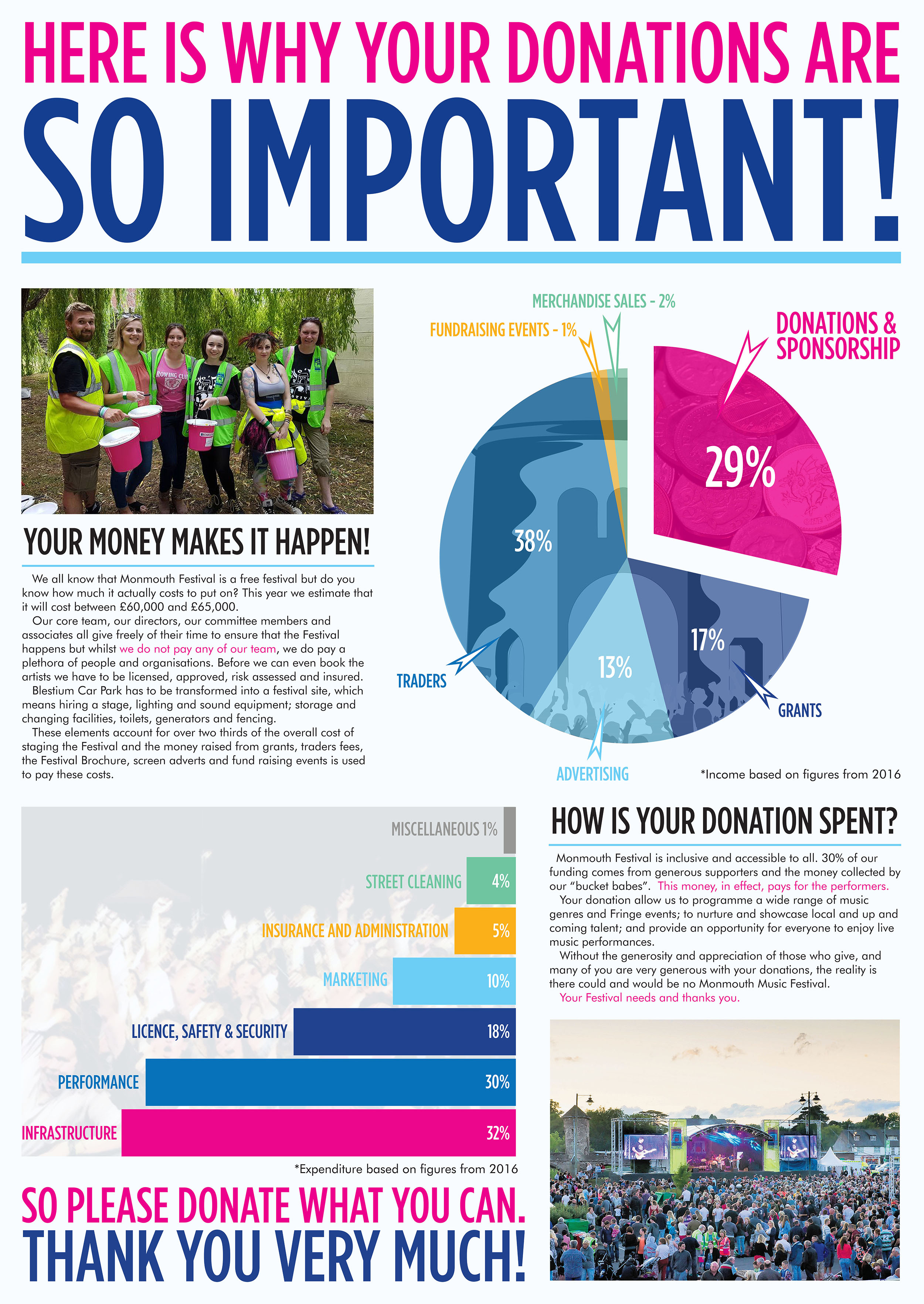
We’ve included some useful websites here which can help you get started with creating your own infographics.
Canva
https://www.canva.com/create/infographics/
We’re always championing Canva with our clients. If you’re no Photoshop whiz this website provides great templates for you to customise and post on your social media channels. And they now do infographics too!
Piktochart
More advanced in its function and dedicated specifically to displaying data, Piktochart offers different paid subscription options depending on how advanced you’d like your artwork to be.
Venngage
Like Piktochart, Venngage also offers more paid-for subscription options based on user requirements. Templates are easily organised into business, marketing, education, tech. and social media.
Alternatively, if you’re looking for something bespoke and original, get in touch with our team and discuss your requirements. Email info@limegreenmarketing.co.uk or pick up the phone and talk to us on 01600 891525.
So, you’re building a new website for your business and need to know whether to include a blog?
Well, just like social media, a blog is not just a box to be ticked, but a useful tool to keep your customers up to date with your company’s products and services while helping your website’s SEO (search engine optimisation) in the process.
Every time a blog is written it is indexed on your page. This means it will show up on search engines, making your website more relevant and pushing it to the top of the page of results. This in turn will drive more traffic to your site, which means more potential customers!
Adding a ‘call-to-action’ to every blog post can also strengthen your social reach, by creating content that encourages people to share it, and to find out more information about your company.
Another thing to remember when it comes to blogging is that this can make your company more personal and help your business develop a relationship with existing and potential customers. People are more likely going to spend their money if they feel like they know your brand.
To help you get started we’ve put together five tips to create a great blog article…
Understand your audience: It’s important to understand what your audience wants so that you know they will want to read it. Create blogs that relate to your target audience or that link with your company’s brand or product.
Pick a catchy title: Short, snappy and catchy! Your title needs to be informative about your blog content without telling the whole story, so people want to read the article and find out what you’re talking about.
Featured image: An eye-catching image will attract a reader before they even read your title. Images should be relevant to the content of your post and images should be good quality. Once you’ve got your readers attention, they are more likely to read and remember your content.
Short and simple sentences: Just because you know what you’re talking about, doesn’t mean all your readers do. Keep it simple and avoid repetition. Readers can lose interest in a text heavy article that they can’t make sense of. Using bullet points or lists can also make a blog article more readable.
Research: Check your facts. There’s nothing worse for your brands reputation and respect than if you’re found to be wrong. False or inaccurate information will not inspire confidence in your customers so get it right. The more useful information a blog post contains, the more engaged the audience will be and the more likely they are to share the post.
If you’re looking for additional support and want to make the most of your businesses blog, get in touch with our team today. Email info@limegreenmarketing.co.uk or call us on 01600 891525.
The new year is the perfect time to make resolutions and what better new year’s resolution to make than a vow to improve your social media? We’re on hand with some helpful hints to help make you social media savvy in 2021. So, let’s get started…
Creating a Social Media Schedule
A social media schedule can sound like a lot of work but in fact, this will save you time. By setting aside a small amount of time each week – or month depending on how far ahead you’d like to look – you can find some focus and hatch a plan so that you know exactly what you’re going to post and when.
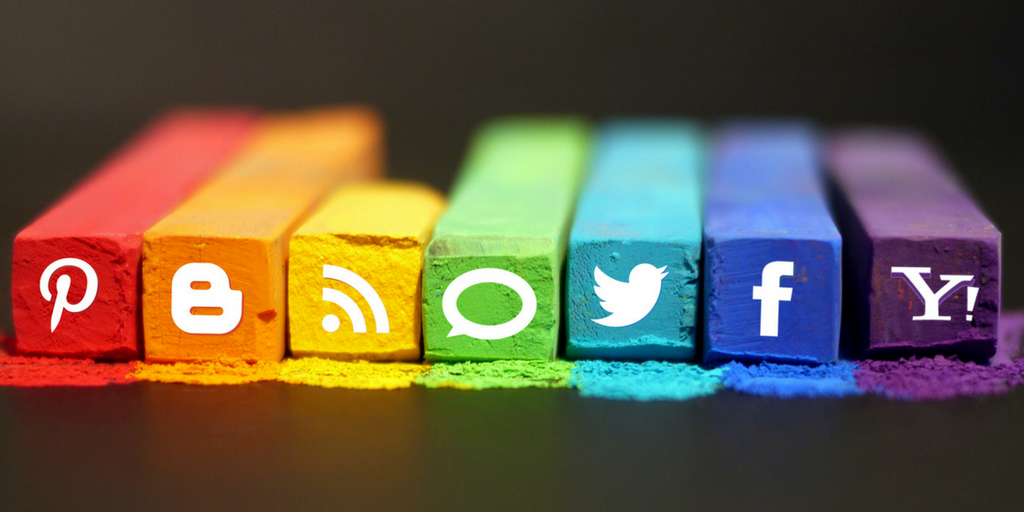
What Content Should I Post?
Images – Images are nice to look at. Images catch peoples eye. Facebook posts with images receive 120% more engagement than those with plain text. This is equally true with Twitter. Including an image on a tweet increases retweets by 150%.
Infographics – Infographics are the most socially shared form of content. They communicate data quickly and simply with minimal effort on the audience’s part. Share your stats.
Newsworthy Content – People want new information all the time. Current, up-to-date news stories, that are relevant to your organisation are worth sharing. Be a source of useful information as well as being your brand.
Quotes – Be it humorous, inspiring, motivational or thought provoking, quotes are quick to read and are a good way of getting an easy like or share.
Behind the Scenes Photos – Give your followers something extra, something that they wouldn’t see on your website or read on your blog. These types of images help tell the story of your brand and humanise what you do.
Reviews – If your business is doing well, shout about it! Word of mouth is a powerful tool. So is a social share.
Recurring Posts – Give your audience a reason to come back. A regular feature like a blog post or fun fact posted at the same time each week can work well.
Products and Promotions – Think of social media as your digital shop window. Sell yourself.
Where Can I Find Good Content?
Blog Posts – If you already have a blog make sure you share your posts on social media, but don’t stop there. Do you read other blogs? If they’re relevant to you and your business or you have something to say about them, go ahead and share.
Your Website – Don’t forget to encourage people to visit your website by regularly sharing links. This is where people will find the most detailed information about who you are and what you do.
The News – Try to get into the habit of keeping your eyes peeled for stories that would interest your followers. If you can’t share them right at that moment, save them for later or set a reminder. You could start to build up a bank of content quite quickly.
YouTube – Video is booming, and with 300 hours of it uploaded to YouTube every minute, you’re bound to find something to share.
Canva – Not a Photoshop whiz? Canva is an online tool which allows you to create simple social media sized images, with lots of free content and the option to upload your own too.
Pinterest – Pinterest is a platform based on organised content. Someone else has already done all the hard work for you. Just type in your key words and let the search feature do the rest.
So, there you have it, what are you waiting for?
If you’re interested in talking to our team about your own social media marketing requirements we’d love to hear from you. Email info@limegreenmarketing.co.uk for more information or give us a call on 01600 891525.
At LimeGreen Marketing we love creating multi-channel, all-singing, all-dancing digital marketing campaigns, but we know that not every organisation has the budget for this.
For all of our clients the main objective is predominantly the same, to promote their business, engage with their target audience and maximise the potential of their online presence.
LimeGreen can provide different levels of consultancy and support to suit all budgets, but what if you have no budget? That’s exactly the problem Home-Start Monmouthshire had come up against.
An independent registered charity, Home-Start Monmouthshire supports struggling families, with at least one child under five, living in the county. The scheme is managed by a board of volunteer trustees, but the day to day running is administered by a small staff team of four. The small but dedicated team then recruit, train and supervise 45 volunteers, each typically giving two hours of their time each week. The charity is responsible for raising all its own operational costs.
Home-Start Monmouthshire wanted to raise the profile of their local charity and the great work they’ve been doing, but weren’t quite sure how to make the most out of the free social media resources that were available to them.
Their aims were to recruit volunteers, attract potential donations and engage with service users, while utilising the skills of their recently appointed ambassador, author Julia Gregson. Raising awareness of their work would be paramount in order for them to fundraise and continue helping families in the area.
LimeGreen were only too pleased to visit Home-Start Monmouthshire and provide their staff and trustees with a crash course in marketing and a few hints and tips on using Facebook over a cup of tea and a well-earned biscuit.
We put together a quick guide for making the most of the Home-Start Monmouthshire Facebook page, most of which the team were already doing. Here’s what we had to share…
- Post regularly. An active account will always receive more interaction.
- Include images with every post if you can. This makes them more eye-catching and therefore it’s more likely that people will engage with them.
- Try to use images of people where possible, real personalities where you can see a facial expression are easier for people to relate to and this humanises what you do which is especially important given your charity work.
- Don’t forget to include links to relevant pages of your website, in your Facebook posts from time to time to drive traffic to your website.
- Don’t be afraid to add some personality to your posts – where appropriate. Celebrate your team. Your work is important but it doesn’t all need to be a hard-hitting serious stuff.
- Mix in some facts and figures every now and then to show what Home Start Monmouthshire has achieved. Infographics are a particularly useful way to communicate this without using masses of text.
- Join as many relevant Monmouth/Monmouthshire groups as possible so that you can like and share your page information and reach out to more people.
- Share industry relevant content and engage with similar organisations.
- Look for national days and awareness weeks to engage with on social media.
We also shared some great links to free resources to help make their Facebook posts more engaging…
Canva enables you to create visual content for social media and print using pre-designed templates. It is a user friendly platform with lots of great free content and, if your requirements are basic, can prove to be quicker than using a design tool such as Photoshop.
There are lots of websites with brilliant high quality imagery which has been authorised for reuse and is completely free. This Hootsuite article has a list of 20 of them. – https://blog.hootsuite.com/20-free-stock-photo-sites-social-media-images/?utm_source=twitter&utm_medium=owned_social&utm_campaign=social_hootsuite&hootPostID=da6a94b470da2fbdf64cad03cb39e4af
You can follow the team at Home-Start Monmouthshire on Facebook here.
To find out more about our consultancy services head over to the Digital Support page of our website. Alternatively, if you’d like to speak to one of our team about your own social media goals, get in touch.
What do you need to know about boosting posts?
Many companies use Facebook as a tool to engage with their target market and to drive traffic to their websites.
Before 2014 Facebook was the best platform to reach as many people as possible with the minimum amount of effort. Great! Times were easy, engagement was high.
But in 2015 Facebook reduced its efficiency, drastically! The reason was simple, developers realised that reducing the efficiency of Facebooks reach would encourage more people to pay for boosted posts.
Great for Facebook, not so great for the rest of us who were left scrabbling for a new social media budget.
Fast forward to today and, whilst Facebook may no longer be as easy to promote from as it once was, its boosted post option is still one of the cheapest and most effective ways to reach its one billion members.
Example:
The account below is an excellent example of the effectiveness of post boosting.
By targeting this post directly to their customers and providing content which is both useful, attractive and linked to their site this recruitment company were able to increase reach from an average of 250 to nearly 6,500. This boost also resulted in a peak in website visitors and therefore improved applications to this job.
What should I boost?
Boosted posting is something which requires your direct attention, not simply because you want to make sure you are reaching the right people in the right way, but also because a mistake can really take a bite out of your pocket.
There are really only two types of post which warrant boosting with your cash, content which is rich in useful information, such as blogs or jobs, and existing posts which already have great engagement.
Boosting allows marketers to target specific customers by geography, employment sector and interests ensuring that your post appeals directly to your exact customer base.
When should I boost?
As with all aspects of social media timing is not only key but also completely subjective.
Go back through older posts and search for a correlation between the time of the post and the level of engagement.
Put yourself in the shoes of your target client, if they are teachers they may be more likely to be using Facebook during lunchtimes or evenings, whereas office workers are likely to have access to social media all day and start to surf later in the working day from 4pm onwards.
Be logical and gather data before you jump in.
Post boosting is certainly an advantageous way to target your customers and builds on Facebooks already beneficial structure to reach as many people as possible.
Key Points:
– Posts are eyecatching
– Posts link to a website
– Posts contain useful information or rich data such as video or imagery.
– Boosts are targeted effectively using the boost building tool
– Boost at a time which relates to your target market


